Introduction
Public speaking can be a daunting task, especially if you’re not comfortable with delivering speeches or presentations. With the advent of technology, however, there are now tools that can help make the process easier and more effective. One such tool is a teleprompter online. In this article, we’ll explore what a teleprompter online is and the advantages of using it.
What is a Teleprompter Online?
A teleprompter online is a software application that displays a script on a screen while you’re delivering a speech or presentation. It’s a digital version of the traditional teleprompter that is used in broadcasting and television. With a teleprompter online, you don’t have to memorize your lines, and you can focus on delivering your message to your audience.
Benefits
Using a teleprompter online has several benefits, including:
Improves Delivery
Using a teleprompter online can help improve your delivery by allowing you to focus on your tone, cadence, and body language. It can help you deliver your message more effectively and engage your audience.
Improves Confidence
When you’re using a teleprompter online, you don’t have to worry about forgetting your lines or stumbling over your words. This can help boost your confidence and make you feel more prepared for your speech or presentation.
Features
Teleprompter online apps have several features that make them useful for public speaking and video creation, including:
Customizable Settings
Many teleprompter online apps allow you to customize the font size, color, and background color of your script to make it easier to read. You can also adjust the scrolling speed and the size of the teleprompter screen to suit your needs.
How to Use
Using a teleprompter online is easy, even for beginners. Here’s a step-by-step guide:
Step 1: Create Your Script
First, create your script using a text editor or word processor. Make sure to proofread your script and use proper grammar and punctuation.
Step 2: Upload Your Script
Once you have your script ready, upload it to the teleprompter online app. You can import your script from a file or copy and paste it directly into the app’s editor.
Step 3: Customize Your Settings
Next, customize your settings according to your preferences. You can adjust the font size, color, and background color to make the text easier to read.
Step 4: Start Speaking
Finally, start delivering your speech or presentation while reading your script. The teleprompter online app will automatically scroll your script as you speak, so you don’t have to worry about forgetting your lines.
Use Cases
Teleprompter online apps have several use cases, including:
Public Speaking
A teleprompter online can be a great tool for anyone who frequently delivers speeches or presentations. It can help improve your delivery and boost your confidence.
Video Creation
If you’re creating videos for your business or personal brand, a teleprompter online can help you deliver your message more effectively and professionally.
Online Meetings
Teleprompter online apps can also be useful for online meetings, especially if you’re presenting to a large group of people. They can help you stay on track and deliver your message more effectively.
Comparison
Teleprompter online apps have several advantages over traditional teleprompters, including:
Cost
Teleprompter online apps are generally more affordable than traditional teleprompters, making them accessible to a wider range of users.
Portability
Teleprompter online apps can be used on any device with an internet connection, making them a more portable option than traditional teleprompters.
Conclusion
Using a teleprompter online can help improve your public speaking skills, boost your confidence, and deliver your message more effectively. With customizable settings, easy-to-use features, and affordable pricing, it’s definitely worth considering for anyone who frequently delivers speeches, creates videos, or presents online.

















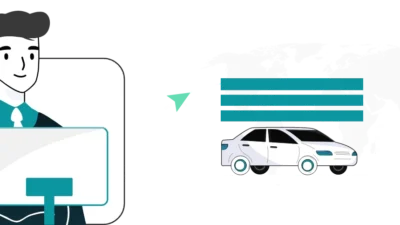



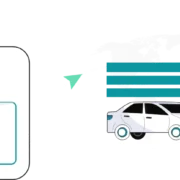



Comments